Dask
2 minute read
What is Dask
Dask is a python library that allows code to be run in parallel based on the hardware your running on. This means Dask works just as well on your laptop as on your large server.
Using Dask
Dask is included in the xarray library. When loading a data source (file/NumPy array) Dask is automatically initiated with the chunks variable in the config file. However the chunking may not be optimal but you can adjust it before computation are made.
nemo_t = coast.Gridded( fn_data=dn_files+fn_nemo_grid_t_dat, fn_domain=dn_files+fn_nemo_dom, config=fn_config)
chunks = {
"x_dim": 10,
"y_dim": 10,
"t_dim": 10,
} # Chunks are prescribed in the config json file, but can be adjusted while the data is lazy loaded.
nemo_t.dataset.chunk(chunks)
chunks tell Dask where to break your data across the different processor tasks.
Direct Dask
Dask can be imported and used directly
import Dask.array as da
big_array = da.multiple(array1,array2)
Dask arrays follow the NumPy API. This means that most NumPy functions have a Dask version.
Potential Issues
Dask objects are immutable. This means that the classic approach, pre-allocation follow by modification will not work.
The following code will error.
import Dask.array as da
e3w_0 = da.squeeze(dataset_domain.e3w_0)
depth_0 = da.zero_like(e3w_0)
depth_0[0, :, :] = 0.5 * e3w_0[0, :, :] # this line will error out
- Option 1
Continue using NumPy function but wrapping the final value in a Dask array. This final Dask object will still be in-memory.
e3w_0 = np.squeeze(dataset_domain.e3w_0)
depth_0 = np.zeros_like(e3w_0)
depth_0[0, :, :] = 0.5 * e3w_0[0, :, :]
depth_0[1:, :, :] = depth_0[0, :, :] + np.cumsum(e3w_0[1:, :, :], axis=0)
depth_0 = da.array(depth_0)
- Option 2
Dask offers a feature called delayed. This can be used as a modifier on your complex methods as follows;
@Dask.delayed
def set_timezero_depths(self, dataset_domain):
# complex workings
these do not return the computed answer, rather it returns a delayed object. These delayed object get stacked, as more delayed methods are called. When the value is needed, it can be computed like so;
ne = coast.Gridded(...)
# come complex delayed methods called
ne.data_variable.compute()
Dask will now work out a computing path via all the required methods using as many processor tasks as possible.
Visualising the Graph
Dask is fundamentally a computational graph library, to understand what is happening in the background it can help to see these graphs (on smaller/simpler problems). This can be achieved by running;
ne = coast.Gridded(...)
# come complex delayed methods called
ne.data_variable.visualize()
this will output a png image of the graph in the calling directory and could look like this;
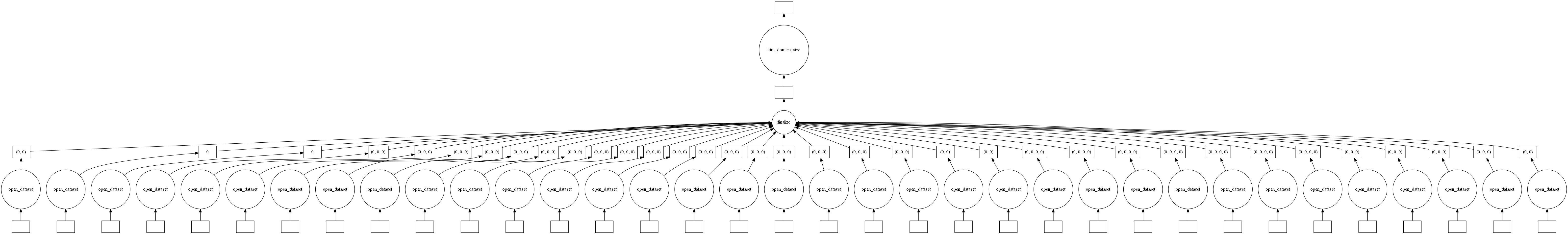
Feedback
Was this page helpful?
Glad to hear it!
Sorry to hear that. Please tell us how we can improve.