Tidegauge validation tutorial
41 minute read
This tutorial gives an overview of some of validation tools available when using the Tidegauge objects in COAsT.
This includes:
- creating tidegauge objects
- reading in tidegauge data
- creating tidegauge object from gridded simulation data
- basic plotting
- on maps and timeseries
- analysis
- harmonic analysis and calculation of non-tidal residual
- doodsonX0 tidal filtering
- threshold statistics
- error calculation: mean errors, mean absolute error (MAE), mean square error (MSE)
Import necessary libraries
import xarray as xr
import numpy as np
import coast
import datetime
import matplotlib.pyplot as plt
/usr/share/miniconda/envs/coast/lib/python3.10/site-packages/pydap/lib.py:5: DeprecationWarning: pkg_resources is deprecated as an API. See https://setuptools.pypa.io/en/latest/pkg_resources.html
/usr/share/miniconda/envs/coast/lib/python3.10/site-packages/pkg_resources/__init__.py:2871: DeprecationWarning: Deprecated call to `pkg_resources.declare_namespace('pydap')`.
Implementing implicit namespace packages (as specified in PEP 420) is preferred to `pkg_resources.declare_namespace`. See https://setuptools.pypa.io/en/latest/references/keywords.html#keyword-namespace-packages
/usr/share/miniconda/envs/coast/lib/python3.10/site-packages/pkg_resources/__init__.py:2871: DeprecationWarning: Deprecated call to `pkg_resources.declare_namespace('pydap.responses')`.
Implementing implicit namespace packages (as specified in PEP 420) is preferred to `pkg_resources.declare_namespace`. See https://setuptools.pypa.io/en/latest/references/keywords.html#keyword-namespace-packages
/usr/share/miniconda/envs/coast/lib/python3.10/site-packages/pkg_resources/__init__.py:2350: DeprecationWarning: Deprecated call to `pkg_resources.declare_namespace('pydap')`.
Implementing implicit namespace packages (as specified in PEP 420) is preferred to `pkg_resources.declare_namespace`. See https://setuptools.pypa.io/en/latest/references/keywords.html#keyword-namespace-packages
/usr/share/miniconda/envs/coast/lib/python3.10/site-packages/pkg_resources/__init__.py:2871: DeprecationWarning: Deprecated call to `pkg_resources.declare_namespace('pydap.handlers')`.
Implementing implicit namespace packages (as specified in PEP 420) is preferred to `pkg_resources.declare_namespace`. See https://setuptools.pypa.io/en/latest/references/keywords.html#keyword-namespace-packages
/usr/share/miniconda/envs/coast/lib/python3.10/site-packages/pkg_resources/__init__.py:2350: DeprecationWarning: Deprecated call to `pkg_resources.declare_namespace('pydap')`.
Implementing implicit namespace packages (as specified in PEP 420) is preferred to `pkg_resources.declare_namespace`. See https://setuptools.pypa.io/en/latest/references/keywords.html#keyword-namespace-packages
/usr/share/miniconda/envs/coast/lib/python3.10/site-packages/pkg_resources/__init__.py:2871: DeprecationWarning: Deprecated call to `pkg_resources.declare_namespace('pydap.tests')`.
Implementing implicit namespace packages (as specified in PEP 420) is preferred to `pkg_resources.declare_namespace`. See https://setuptools.pypa.io/en/latest/references/keywords.html#keyword-namespace-packages
/usr/share/miniconda/envs/coast/lib/python3.10/site-packages/pkg_resources/__init__.py:2350: DeprecationWarning: Deprecated call to `pkg_resources.declare_namespace('pydap')`.
Implementing implicit namespace packages (as specified in PEP 420) is preferred to `pkg_resources.declare_namespace`. See https://setuptools.pypa.io/en/latest/references/keywords.html#keyword-namespace-packages
/usr/share/miniconda/envs/coast/lib/python3.10/site-packages/pkg_resources/__init__.py:2871: DeprecationWarning: Deprecated call to `pkg_resources.declare_namespace('sphinxcontrib')`.
Implementing implicit namespace packages (as specified in PEP 420) is preferred to `pkg_resources.declare_namespace`. See https://setuptools.pypa.io/en/latest/references/keywords.html#keyword-namespace-packages
Define paths
fn_dom = "<PATH_TO_NEMO_DOMAIN>"
fn_dat = "<PATH_TO_NEMO_DATA>"
fn_config = "<PATH_TO_CONFIG.json>"
fn_tg = "<PATH_TO_TIDEGAUGE_NETCDF>" # This should already be processed, on the same time dimension
# Change this to 0 to not use default files.
if 1:
#print(f"Use default files")
dir = "./example_files/"
fn_dom = dir + "coast_example_nemo_domain.nc"
fn_dat = dir + "coast_example_nemo_data.nc"
fn_config = "./config/example_nemo_grid_t.json"
fn_tidegauge = dir + "tide_gauges/lowestoft-p024-uk-bodc"
fn_tidegauge_bodc = dir + "tide_gauges/LIV2010.txt"
fn_tg = dir + "tide_gauges/coast_example_tidegauges.nc" # These are a collection (xr.DataSet) of tidegauge observations. Created for this demonstration, they are synthetic.
Reading data
We can create our empty tidegauge object:
tidegauge = coast.Tidegauge()
Tidegauge object at 0x55a7d8e51980 initialised
The Tidegauge class contains multiple methods for reading different typical
tidegauge formats. This includes reading from the GESLA and BODC databases.
To read a gesla file between two dates, we can use:
date0 = datetime.datetime(2007,1,10)
date1 = datetime.datetime(2007,1,12)
tidegauge.read_gesla(fn_tidegauge, date_start = date0, date_end = date1)
A Tidegauge object is a type of Timeseries object, so it has the form:
tidegauge.dataset
<xarray.Dataset> Dimensions: (id_dim: 1, t_dim: 193) Coordinates: time (t_dim) datetime64[ns] 2007-01-10 … 2007-01-12 longitude (id_dim) float64 1.751 latitude (id_dim) float64 52.47 site_name (id_dim) <U9 'Lowestoft' Dimensions without coordinates: id_dim, t_dim Data variables: ssh (id_dim, t_dim) float64 2.818 2.823 2.871 … 3.214 3.257 3.371 qc_flags (id_dim, t_dim) int64 1 1 1 1 1 1 1 1 1 1 … 1 1 1 1 1 1 1 1 1 1
You can do the same for BODC data:
date0 = np.datetime64("2020-10-11 07:59")
date1 = np.datetime64("2020-10-20 20:21")
tidegauge.read_bodc(fn_tidegauge_bodc, date0, date1)
tidegauge.dataset
<xarray.Dataset> Dimensions: (id_dim: 1, t_dim: 914) Coordinates: time (t_dim) datetime64[ns] 2020-10-11T08:00:00 … 2020-10-20T20:1… longitude (id_dim) float64 -3.018 latitude (id_dim) float64 53.45 site_name (id_dim) <U25 'liverpool,_gladstone_dock' Dimensions without coordinates: id_dim, t_dim Data variables: ssh (id_dim, t_dim) float64 5.369 5.196 5.032 … 1.668 1.568 1.545 qc_flags (id_dim, t_dim) <U1 'M' 'M' 'M' 'M' 'M' … 'M' 'M' 'M' 'M' 'M' Attributes: port: p234 site: liverpool,gladstone_dock start_date: 01oct2020-00.00.00 end_date: 31oct2020-23.45.00 contributor: national_oceanography_centre,liverpool datum_information: the_data_refer_to_admiralty_chart_datum(acd) parameter_code: aslvbg02=surface_elevation(unspecified_datum)_of_t…
An example data variable could be ssh, or ntr (non-tidal residual). This object can also be used for other instrument types, not just tide gauges. For example moorings.
Every id index for this object should use the same time coordinates. Therefore, timeseries need to be aligned before being placed into the object. If there is any padding needed, then NaNs should be used. NaNs should also be used for quality control/data rejection.
For the rest of our examples, we will use data from multiple tide gauges on the same time dimension. It will be read in from a simple netCDF file:
tt = xr.open_dataset(fn_tg)
obs = coast.Tidegauge(dataset=tt)
Tidegauge object at 0x55a7d8e51980 initialised
# Create the object and then inset the netcdf dataset
tt = xr.open_dataset(fn_tg)
obs = coast.Tidegauge(dataset=tt)
obs.dataset = obs.dataset.set_coords("time")
Tidegauge object at 0x55a7d8e51980 initialised
Quick plotting to visualise Tidegauge data
Tidegauge has ready made quick plotting routines for viewing time series and tide gauge location. To look at the tide gauge location:
fig, ax = obs.plot_on_map()
/usr/share/miniconda/envs/coast/lib/python3.10/site-packages/cartopy/io/__init__.py:241: DownloadWarning: Downloading: https://naturalearth.s3.amazonaws.com/50m_physical/ne_50m_coastline.zip
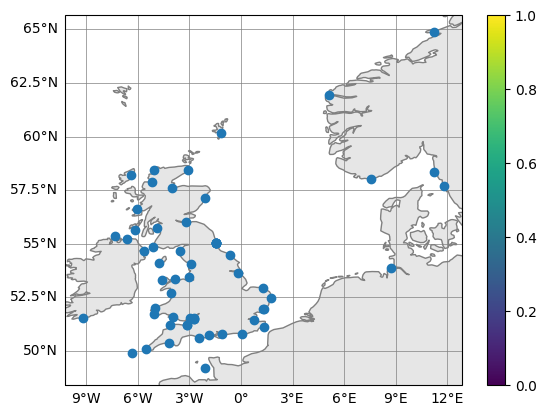
There is also a slightly expanded version where you can plot multiple tidegauge objects, included as a list, and also the colour (if it is a dataarray with one value per location).
# plot a list tidegauge datasets (here repeating obs for the point of demonstration) and colour
fig, ax = obs.plot_on_map_multiple([obs,obs], color_var_str="latitude")
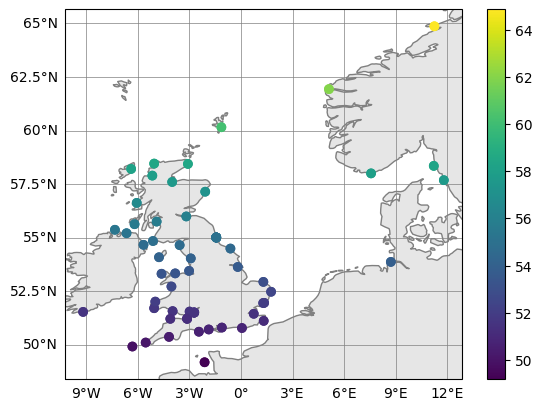
Time series can be plotted using matplotlib.pyplot methods. However xarray has its own plotting wrappers that can be used, which offers some conveniences with labelling
stn_id=26 # pick a gauge station
plt.subplot(2,1,1)
obs.dataset.ssh[stn_id].plot() # rename time dimension to enable automatic x-axis labelling
plt.subplot(2,1,2)
obs.dataset.ssh[stn_id].swap_dims({'t_dim':'time'}).plot() # rename time dimension to enable automatic x-axis labelling
plt.tight_layout()
plt.show()
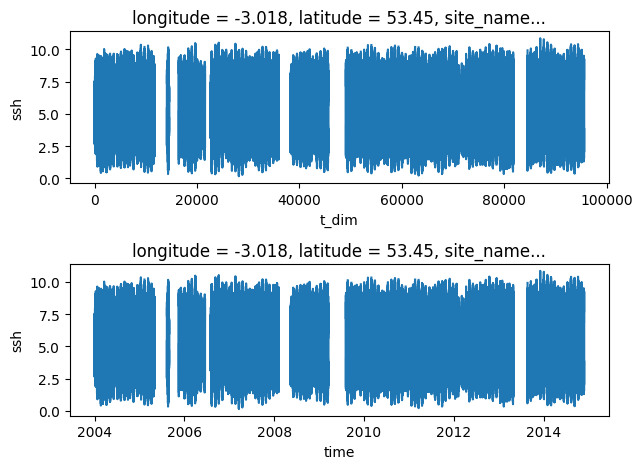
Or you can use the Tidegauge.plot_timeseries() method, in which start and end dates can also be specified.
obs.isel(id_dim=stn_id).plot_timeseries(date_start=np.datetime64('2007-01-01'),
date_end = np.datetime64('2007-01-31') )
(<Figure size 1000x1000 with 1 Axes>,
<matplotlib.collections.PathCollection at 0x7f9521535870>)
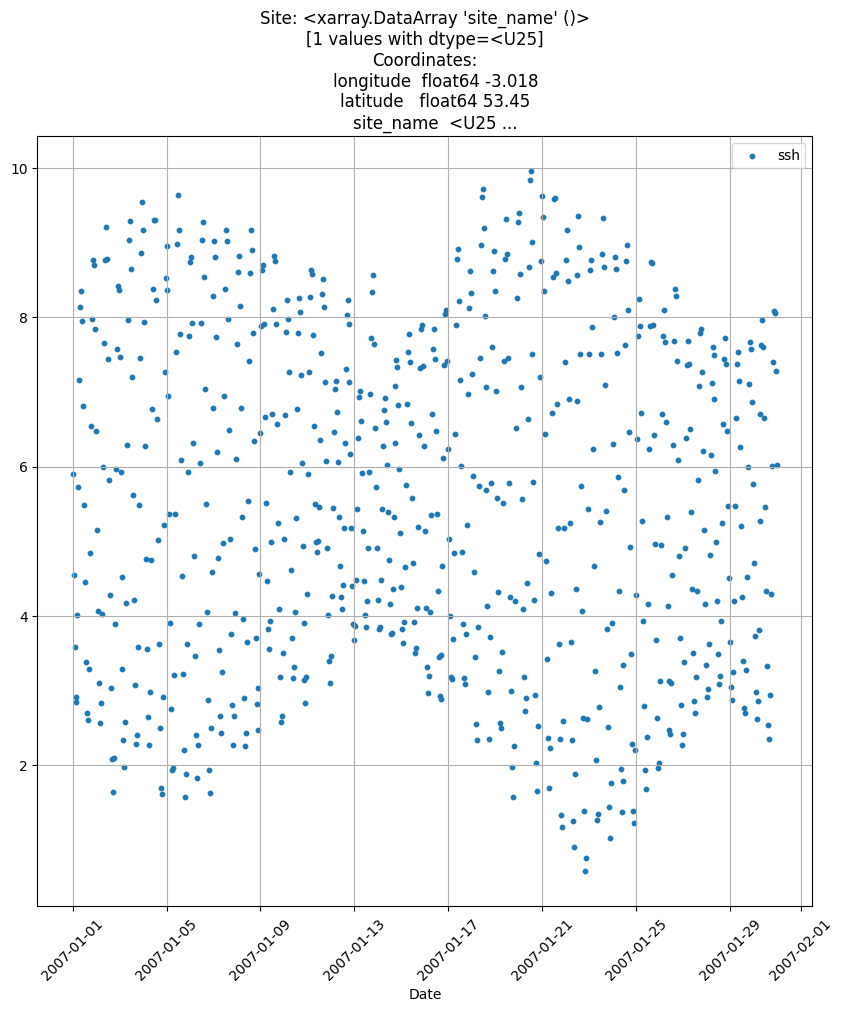
Basic manipulation: subsetting + plotting
We can do some simple spatial and temporal manipulations of this data:
# Cut out a time window
obs_cut = obs.time_slice( date0 = datetime.datetime(2007, 1, 1), date1 = datetime.datetime(2007,1,31))
# Cut out geographical boxes
obs_upper = obs_cut.subset_indices_lonlat_box(lonbounds = [0, 3],
latbounds = [50, 55])
obs_lower = obs_cut.subset_indices_lonlat_box(lonbounds = [-9, -3],
latbounds = [55.5, 59])
#fig, ax = obs_cut.plot_on_map()
fig, ax = obs_upper.plot_on_map_multiple([obs_upper, obs_lower], color_var_str="latitude")
Tidegauge object at 0x55a7d8e51980 initialised
Tidegauge object at 0x55a7d8e51980 initialised
Tidegauge object at 0x55a7d8e51980 initialised
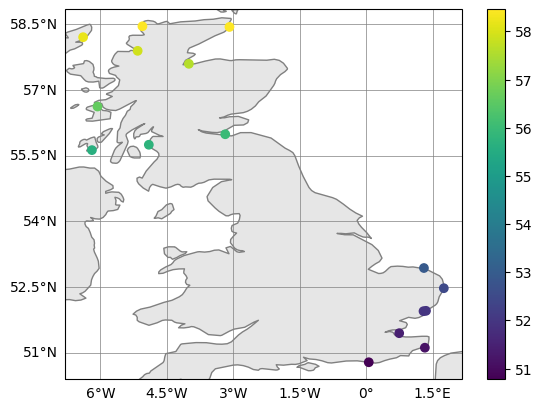
Gridded model comparison
To compare our observations to the model, we will interpolate a model variable to the same time and geographical space as the tidegauge. This is done using the obs_operator() method.
But first load some gridded data and manipulate some variable names for convenience
nemo = coast.Gridded(fn_dat, fn_dom, multiple=True, config=fn_config)
# Rename depth_0 to be depth
nemo.dataset = nemo.dataset.rename({"depth_0": "depth"})
#nemo.dataset = nemo.dataset[["ssh", "landmask"]]
/usr/share/miniconda/envs/coast/lib/python3.10/site-packages/xarray/core/dataset.py:282: UserWarning: The specified chunks separate the stored chunks along dimension "time_counter" starting at index 2. This could degrade performance. Instead, consider rechunking after loading.
interpolate model onto obs locations
tidegauge_from_model = obs.obs_operator(nemo, time_interp='nearest')
Doing this would create a new interpolated tidegauge called tidegauge_from_model
Take a look at tidegauge_from_model.dataset to see for yourself. If a landmask
variable is present in the Gridded dataset then the nearest wet points will
be taken. Otherwise, just the nearest point is taken. If landmask is required
but not present you will need to insert it into the dataset yourself. For nemo
data, you could use the bottom_level or mbathy variables to do this. E.g:
# Create a landmask array and put it into the nemo object.
# Here, using the bottom_level == 0 variable from the domain file is enough.
nemo.dataset["landmask"] = nemo.dataset.bottom_level == 0
# Then do the interpolation
tidegauge_from_model = obs.obs_operator(nemo, time_interp='nearest')
Calculating spatial indices.
Calculating time indices.
Indexing model data at tide gauge locations..
Calculating interpolation distances.
Interpolating in time...
Tidegauge object at 0x55a7d8e51980 initialised
However, the new tidegauge_from_model will the same number of time entries as the obs data, rather than the model data (so this will include lots of empty values). So, for a more useful demonstration we trim the observed gauge data so it better matches the model data.
# Cut down data to be only in 2007 to match model data.
start_date = datetime.datetime(2007, 1, 1)
end_date = datetime.datetime(2007, 1, 31)
obs = obs.time_slice(start_date, end_date)
Tidegauge object at 0x55a7d8e51980 initialised
Interpolate model data onto obs locations
model_timeseries = obs.obs_operator(nemo)
# Take a look
model_timeseries.dataset
Calculating spatial indices.
Calculating time indices.
Indexing model data at tide gauge locations..
Calculating interpolation distances.
Interpolating in time...
Tidegauge object at 0x55a7d8e51980 initialised
<xarray.Dataset> Dimensions: (z_dim: 51, axis_nbounds: 2, t_dim: 720, id_dim: 61) Coordinates: longitude (id_dim) float32 1.444 -4.0 -5.333 … 7.666 -9.111 8.777 latitude (id_dim) float32 51.93 51.53 58.0 51.67 … 58.0 51.53 53.87 depth (z_dim, id_dim) float32 0.1001 0.2183 0.2529 … 27.32 10.11
-
time (t_dim) datetime64[ns] 2007-01-01 … 2007-01-30T23:00:00 Dimensions without coordinates: z_dim, axis_nbounds, t_dim, id_dim Data variables: deptht_bounds (z_dim, axis_nbounds) float32 0.0 6.157 … 5.924e+03 ssh (t_dim, id_dim) float32 nan nan nan … 0.3721 -0.0752 0.7412 temperature (t_dim, z_dim, id_dim) float32 nan nan nan … nan nan nan bathymetry (id_dim) float32 10.0 21.81 6.075 15.56 … 17.8 14.06 10.0 e1 (id_dim) float32 7.618e+03 7.686e+03 … 7.686e+03 7.285e+03 e2 (id_dim) float32 7.414e+03 7.414e+03 … 7.414e+03 7.414e+03 e3_0 (z_dim, id_dim) float32 0.2002 0.4365 0.5059 … 0.541 0.2002 bottom_level (id_dim) float32 50.0 50.0 12.0 32.0 … 44.0 17.0 26.0 50.0 landmask (id_dim) bool False False False False … False False False interp_dist (id_dim) float64 10.56 4.33 15.65 6.018 … 5.835 4.96 3.957 Attributes: name: AMM7_1d_20070101_20070131_25hourm_grid_T description: ocean T grid variables, 25h meaned title: ocean T grid variables, 25h meaned Conventions: CF-1.6 timeStamp: 2019-Dec-26 04:35:28 GMT uuid: 96cae459-d3a1-4f4f-b82b-9259179f95f7 history: Tue May 19 12:07:51 2020: ncks -v votemper,sossheig -d time… NCO: 4.4.7
stn_id=26 # pick a gauge station
plt.subplot(2,1,1)
model_timeseries.dataset.ssh.isel(id_dim=stn_id).plot() # rename time dimension to enable automatic x-axis labelling
plt.subplot(2,1,2)
obs.dataset.ssh.isel(id_dim=stn_id).swap_dims({'t_dim':'time'}).plot() # rename time dimension to enable automatic x-axis labelling
plt.tight_layout()
plt.show()
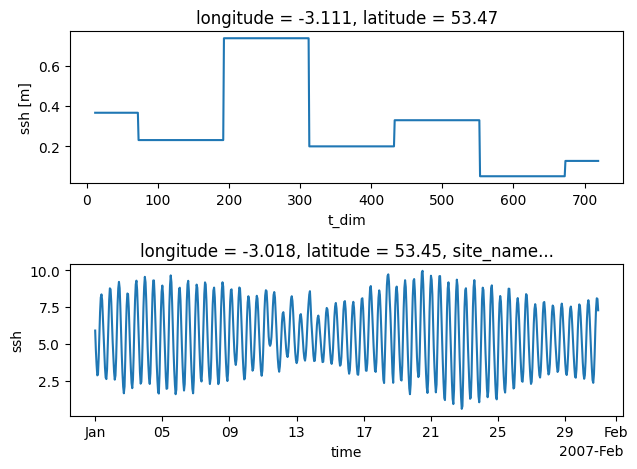
We can see that the structure for the new dataset model_timeseries, generated from the gridded model simulation, is that of a tidegauge object. NB in the example simulation data the ssh variable is output as 5-day means. So it is not particulatly useful for high frequency validation but serves as a demonstration of the workflow.
Tidegauge analysis methods
For a good comparison, we would like to make sure that both the observed and
modelled Tidegauge objects contain the same missing values. TidegaugeAnalysis
contains a routine for ensuring this. First create our analysis object:
tganalysis = coast.TidegaugeAnalysis()
# This routine searches for missing values in each dataset and applies them
# equally to each corresponding dataset
obs_new, model_new = tganalysis.match_missing_values(obs.dataset.ssh, model_timeseries.dataset.ssh)
Tidegauge object at 0x55a7d8e51980 initialised
Tidegauge object at 0x55a7d8e51980 initialised
Although we input data arrays to the above routine, it returns two new Tidegauge objects. Now you have equivalent and comparable sets of time series that can be easily compared.
Harmonic Analysis & Non tidal-Residuals
The Tidegauge object contains some routines which make harmonic analysis and
the calculation/comparison of non-tidal residuals easier. Harmonic analysis is
done using the utide package. Please see here for more info.
First we can use the TidegaugeAnalysis class to do a harmonic analysis. Suppose
we have two Tidegauge objects called obs and model_timeseries generated from tidegauge observations and model simulations respectively.
Then subtract means from all the time series
# Subtract means from all time series
obs_new = tganalysis.demean_timeseries(obs_new.dataset)
model_new = tganalysis.demean_timeseries(model_new.dataset)
# Now you have equivalent and comparable sets of time series that can be
# easily compared.
Tidegauge object at 0x55a7d8e51980 initialised
Tidegauge object at 0x55a7d8e51980 initialised
plt.figure()
plt.plot( model_new.dataset.time, model_new.dataset.ssh.isel(id_dim=stn_id),
label='model - demeaned', color='orange' )
plt.plot( obs_new.dataset.time, obs_new.dataset.ssh.isel(id_dim=stn_id) ,
label='obs - demeaned', color='blue' )
plt.title(f'model and observed timeseries : {obs_new.dataset.site_name.isel(id_dim=stn_id).coords}')
plt.legend()
plt.xticks(rotation=45)
plt.show()
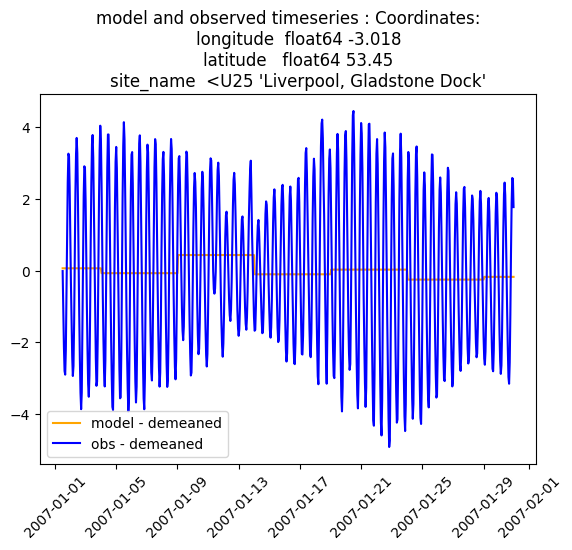
Then we can apply the harmonic analysis (though the example data is too short for this example to be that meaningful and the model data is only saved as 5-day means! Nevertheless we proceed):
Calculate non tidal residuals
First, do a harmonic analysis. This routine uses utide
ha_mod = tganalysis.harmonic_analysis_utide(model_new.dataset.ssh, min_datapoints=1)
ha_obs = tganalysis.harmonic_analysis_utide(obs_new.dataset.ssh, min_datapoints=1)
solve: matrix prep ... solution ... done.
solve: matrix prep ... solution ... done.
solve: matrix prep ... solution ... done.
solve: matrix prep ... solution ... done.
solve: matrix prep ... solution ... done.
solve: matrix prep ... solution ... done.
solve: matrix prep ... solution ... done.
solve: matrix prep ... solution ... done.
solve: matrix prep ... solution ... done.
solve: matrix prep ... solution ... done.
solve: matrix prep ... solution ... done.
solve: matrix prep ... solution ... done.
solve: matrix prep ... solution ... done.
solve: matrix prep ... solution ... done.
solve: matrix prep ... solution ... done.
solve: matrix prep ... solution ... done.
solve: matrix prep ... solution ... done.
solve: matrix prep ... solution ... done.
solve: matrix prep ... solution ... done.
solve: matrix prep ... solution ... done.
solve: matrix prep ... solution ... done.
solve: matrix prep ... solution ... done.
solve: matrix prep ... solution ... done.
solve: matrix prep ... solution ... done.
solve: matrix prep ... solution ... done.
solve: matrix prep ... solution ... done.
solve: matrix prep ... solution ... done.
solve: matrix prep ... solution ... done.
solve: matrix prep ... solution ... done.
solve: matrix prep ... solution ... done.
solve: matrix prep ... solution ... done.
solve: matrix prep ... solution ... done.
solve: matrix prep ... solution ... done.
solve: matrix prep ... solution ... done.
solve: matrix prep ... solution ... done.
solve: matrix prep ... solution ... done.
solve: matrix prep ... solution ... done.
solve: matrix prep ... solution ... done.
solve: matrix prep ... solution ... done.
solve: matrix prep ... solution ... done.
solve: matrix prep ... solution ... done.
solve: matrix prep ... solution ... done.
solve: matrix prep ... solution ... done.
solve: matrix prep ... solution ... done.
solve: matrix prep ... solution ... done.
solve: matrix prep ... solution ... done.
solve: matrix prep ... solution ... done.
solve: matrix prep ... solution ... done.
solve: matrix prep ... solution ... done.
solve: matrix prep ... solution ... done.
solve: matrix prep ... solution ... done.
solve: matrix prep ... solution ... done.
solve: matrix prep ... solution ... done.
solve: matrix prep ... solution ... done.
solve: matrix prep ... solution ... done.
solve: matrix prep ... solution ... done.
solve: matrix prep ... solution ... done.
solve: matrix prep ... solution ... done.
solve: matrix prep ... solution ... done.
solve: matrix prep ... solution ... done.
solve: matrix prep ... solution ... done.
solve: matrix prep ... solution ... done.
solve: matrix prep ... solution ... done.
solve: matrix prep ... solution ... done.
solve: matrix prep ... solution ... done.
solve: matrix prep ... solution ... done.
solve: matrix prep ... solution ... done.
solve: matrix prep ... solution ... done.
solve: matrix prep ... solution ... done.
solve: matrix prep ... solution ... done.
solve: matrix prep ... solution ... done.
solve: matrix prep ... solution ... done.
solve: matrix prep ... solution ... done.
solve: matrix prep ... solution ... done.
solve: matrix prep ... solution ... done.
solve: matrix prep ... solution ... done.
solve: matrix prep ... solution ... done.
solve: matrix prep ... solution ... done.
solve: matrix prep ... solution ... done.
solve: matrix prep ... solution ... done.
solve: matrix prep ... solution ... done.
solve: matrix prep ... solution ... done.
solve: matrix prep ... solution ... done.
solve: matrix prep ... solution ... done.
solve: matrix prep ... solution ... done.
solve: matrix prep ... solution ... done.
solve: matrix prep ... solution ... done.
solve: matrix prep ... solution ... done.
solve: matrix prep ... solution ... done.
solve: matrix prep ... solution ... done.
solve: matrix prep ... solution ... done.
solve: matrix prep ... solution ... done.
solve: matrix prep ... solution ... done.
solve: matrix prep ... solution ... done.
solve: matrix prep ... solution ... done.
solve: matrix prep ... solution ... done.
solve: matrix prep ... solution ... done.
solve: matrix prep ... solution ... done.
The harmonic_analysis_utide routine returns a list of utide structure object,
one for each id_dim in the Tidegauge object. It can be passed any of the
arguments that go to utide. It also has an additional argument min_datapoints
which determines a minimum number of data points for the harmonics analysis.
If a tidegauge id_dim has less than this number, it will not return an analysis.
Now, create new TidegaugeMultiple objects containing reconstructed tides:
tide_mod = tganalysis.reconstruct_tide_utide(model_new.dataset.time, ha_mod)
tide_obs = tganalysis.reconstruct_tide_utide(obs_new.dataset.time, ha_obs)
prep/calcs ... done.
prep/calcs ... done.
prep/calcs ... done.
prep/calcs ... done.
prep/calcs ... done.
prep/calcs ... done.
prep/calcs ... done.
prep/calcs ... done.
prep/calcs ... done.
prep/calcs ... done.
prep/calcs ... done.
prep/calcs ... done.
prep/calcs ... done.
prep/calcs ... done.
prep/calcs ... done.
prep/calcs ... done.
prep/calcs ... done.
prep/calcs ... done.
prep/calcs ... done.
prep/calcs ... done.
prep/calcs ... done.
prep/calcs ... done.
prep/calcs ... done.
prep/calcs ... done.
prep/calcs ... done.
prep/calcs ... done.
prep/calcs ... done.
prep/calcs ... done.
prep/calcs ... done.
prep/calcs ... done.
prep/calcs ... done.
prep/calcs ... done.
prep/calcs ... done.
prep/calcs ... done.
prep/calcs ... done.
prep/calcs ... done.
prep/calcs ... done.
prep/calcs ... done.
prep/calcs ... done.
prep/calcs ... done.
prep/calcs ... done.
prep/calcs ... done.
prep/calcs ... done.
prep/calcs ... done.
prep/calcs ... done.
prep/calcs ... done.
prep/calcs ... done.
prep/calcs ... done.
prep/calcs ... done.
Tidegauge object at 0x55a7d8e51980 initialised
prep/calcs ... done.
prep/calcs ... done.
prep/calcs ... done.
prep/calcs ... done.
prep/calcs ... done.
prep/calcs ... done.
prep/calcs ... done.
prep/calcs ... done.
prep/calcs ... done.
prep/calcs ... done.
prep/calcs ... done.
prep/calcs ... done.
prep/calcs ... done.
prep/calcs ... done.
prep/calcs ... done.
prep/calcs ... done.
prep/calcs ... done.
prep/calcs ... done.
prep/calcs ... done.
prep/calcs ... done.
prep/calcs ... done.
prep/calcs ... done.
prep/calcs ... done.
prep/calcs ... done.
prep/calcs ... done.
prep/calcs ... done.
prep/calcs ... done.
prep/calcs ... done.
prep/calcs ... done.
prep/calcs ... done.
prep/calcs ... done.
prep/calcs ... done.
prep/calcs ... done.
prep/calcs ... done.
prep/calcs ... done.
prep/calcs ... done.
prep/calcs ... done.
prep/calcs ... done.
prep/calcs ... done.
prep/calcs ... done.
prep/calcs ... done.
prep/calcs ... done.
prep/calcs ... done.
prep/calcs ... done.
prep/calcs ... done.
prep/calcs ... done.
prep/calcs ... done.
prep/calcs ... done.
prep/calcs ... done.
Tidegauge object at 0x55a7d8e51980 initialised
Get new TidegaugeMultiple objects containing non tidal residuals:
ntr_mod = tganalysis.calculate_non_tidal_residuals(model_new.dataset.ssh, tide_mod.dataset.reconstructed, apply_filter=False)
ntr_obs = tganalysis.calculate_non_tidal_residuals(obs_new.dataset.ssh, tide_obs.dataset.reconstructed, apply_filter=True, window_length=10, polyorder=2)
# Take a look
ntr_obs.dataset
Tidegauge object at 0x55a7d8e51980 initialised
Tidegauge object at 0x55a7d8e51980 initialised
<xarray.Dataset> Dimensions: (t_dim: 720, id_dim: 61) Coordinates: time (t_dim) datetime64[ns] 2007-01-01 … 2007-01-30T23:00:00 longitude (id_dim) float64 1.292 -3.975 -5.158 -5.051 … 7.567 350.8 8.717 latitude (id_dim) float64 51.95 51.57 57.9 51.71 … 58.0 51.53 53.87 site_name (id_dim) <U25 'Harwich' 'Mumbles' 'Ullapool' … 'N/A' 'N/A' Dimensions without coordinates: t_dim, id_dim Data variables: ntr (id_dim, t_dim) float64 0.4182 0.4182 0.4182 … -0.02699 0.2945
The dataset structure is preserved and has created a new variable called ntr - non-tidal residual.
By default, this routines will apply scipy.signal.savgol_filter to the non-tidal residuals
to remove some noise. This can be switched off using apply_filter = False.
The Doodson X0 filter is an alternative way of estimating non-tidal residuals. This will return a new Tidegauge() object containing filtered ssh data:
dx0 = tganalysis.doodson_x0_filter(obs_new.dataset, "ssh")
# take a look
dx0.dataset
Tidegauge object at 0x55a7d8e51980 initialised
<xarray.Dataset> Dimensions: (t_dim: 720, id_dim: 61) Coordinates: longitude (id_dim) float64 1.292 -3.975 -5.158 -5.051 … 7.567 350.8 8.717 latitude (id_dim) float64 51.95 51.57 57.9 51.71 … 58.0 51.53 53.87 site_name (id_dim) <U25 'Harwich' 'Mumbles' 'Ullapool' … 'N/A' 'N/A' Dimensions without coordinates: t_dim, id_dim Data variables: time (t_dim) datetime64[ns] 2007-01-01 … 2007-01-30T23:00:00 ssh (id_dim, t_dim) float64 nan nan nan nan nan … nan nan nan nan
We can compare these analyses e.g. the observed timeseries against the harmonic reconstruction. Noting we can in principle extend the harmoninc reconstruction beyond the observation time window.
plt.figure()
plt.plot( tide_obs.dataset.time, tide_obs.dataset.reconstructed.isel(id_dim=stn_id), label='reconstructed from harmonics', color='orange' )
plt.plot( obs_new.dataset.time, obs_new.dataset.ssh.isel(id_dim=stn_id) , label='observed', color='blue' )
plt.legend()
plt.xticks(rotation=45)
plt.show()
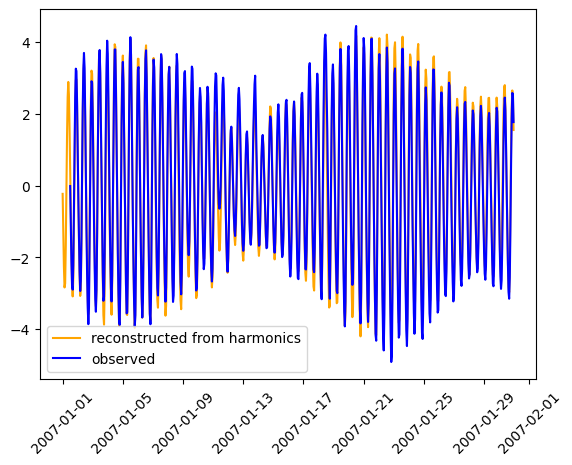
We can also look closer at the difference between the observed timeseries and the harmonic reconstruction, that is the non-tidal residual. And we can compare the observed and modelled non-harmonic residual and contrast the different methods of removing the tides. Here we contrast using a harmonic analysis (and creating a “non-tidal residual”) with the DoodsonX0 filter. Note that the timeseries is far too short for a sensible analysis and that this is really a demonstration of concept.
plt.figure()
plt.subplot(2,1,1)
plt.plot( dx0.dataset.time, dx0.isel(id_dim=stn_id).dataset.ssh, label='obs: doodsonX0 filtered', color='orange' )
plt.plot( ntr_obs.dataset.time, ntr_obs.isel(id_dim=stn_id).dataset.ntr, label='obs: non-tidal residual', color='blue' )
plt.title('analysis comparison: non-tidal residual vs doodsonX0')
plt.legend()
plt.xticks(rotation=45)
plt.subplot(2,1,2)
plt.plot( ntr_mod.dataset.time, ntr_mod.isel(id_dim=stn_id).dataset.ntr, label='model: non-tidal residual', color='g' )
plt.plot( ntr_obs.dataset.time, ntr_obs.isel(id_dim=stn_id).dataset.ntr, label='obs: non-tidal residual', color='blue' )
plt.title('model vs observation: non-tidal residual')
plt.legend()
plt.xticks(rotation=45)
plt.tight_layout()
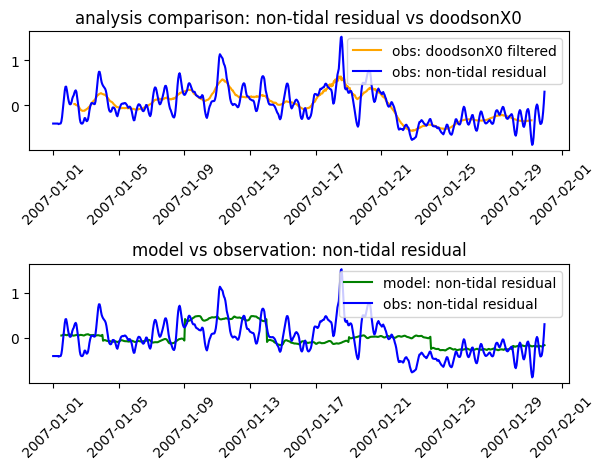
Threshold Statistics for non-tidal residuals
This is a simple extreme value analysis of whatever data you use. It will count the number of peaks and the total time spent over each threshold provided. It will also count the numbers of daily and monthly maxima over each threshold. To this, a Tidegauge object and an array of thresholds (in metres) should be passed. The method return peak_count_*, time_over_threshold_*, dailymax_count_*, monthlymax_count_*:
thresh_mod = tganalysis.threshold_statistics(ntr_mod.dataset, thresholds=np.arange(-2, 2, 0.1))
thresh_obs = tganalysis.threshold_statistics(ntr_obs.dataset, thresholds=np.arange(-2, 2, 0.1))
# Have a look
thresh_obs
<xarray.Dataset> Dimensions: (t_dim: 720, id_dim: 61, threshold: 40) Coordinates: longitude (id_dim) float64 1.292 -3.975 … 350.8 8.717 latitude (id_dim) float64 51.95 51.57 57.9 … 51.53 53.87 site_name (id_dim) <U25 'Harwich' 'Mumbles' … 'N/A' 'N/A'
- threshold (threshold) float64 -2.0 -1.9 -1.8 … 1.7 1.8 1.9 Dimensions without coordinates: t_dim, id_dim Data variables: time (t_dim) datetime64[ns] 2007-01-01 … 2007-01-30… peak_count_ntr (id_dim, threshold) float64 40.0 40.0 … 2.0 1.0 time_over_threshold_ntr (id_dim, threshold) float64 720.0 720.0 … 5.0 4.0 dailymax_count_ntr (id_dim, threshold) float64 30.0 30.0 … 2.0 1.0 monthlymax_count_ntr (id_dim, threshold) float64 1.0 1.0 1.0 … 1.0 1.0
plt.plot( thresh_obs.threshold, thresh_obs.peak_count_ntr.mean(dim='id_dim') )
#plt.ylim([0,15])
plt.title(f"Observed peaks over threshold")
plt.xlabel('Analysis threshold (m)')
plt.ylabel('event count')
Text(0, 0.5, 'event count')
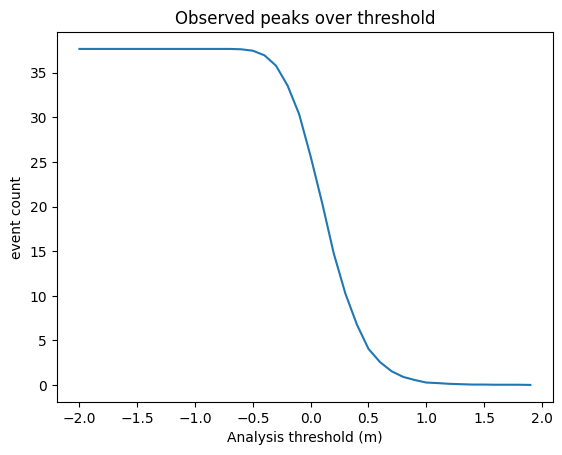
Note that the non-tidal residual is a noisy timeseries (computed as a difference between two timeseries) so peaks do not necessarily correspond to peaks in total water level. For this reason time_over_threshold_* can be useful. Below we see that about 28% (y-axis) of the observations of non-tidal residual exceed 20cm (x-axis). Again, threshold statistics are more useful with a longer record.
normalised_event_count = 100 * thresh_obs.time_over_threshold_ntr.isel(id_dim=stn_id) / thresh_obs.time_over_threshold_ntr.isel(id_dim=stn_id).max()
plt.plot( thresh_obs.threshold, normalised_event_count )
plt.ylim([20,40])
plt.xlim([0.0,0.4])
plt.title(f"time over threshold")
plt.xlabel('Analysis threshold (m)')
plt.ylabel('normalised event count (%)')
plt.plot(thresh_obs.threshold[22], normalised_event_count[22], 'r+', markersize=20)
[<matplotlib.lines.Line2D at 0x7f951b9ce560>]
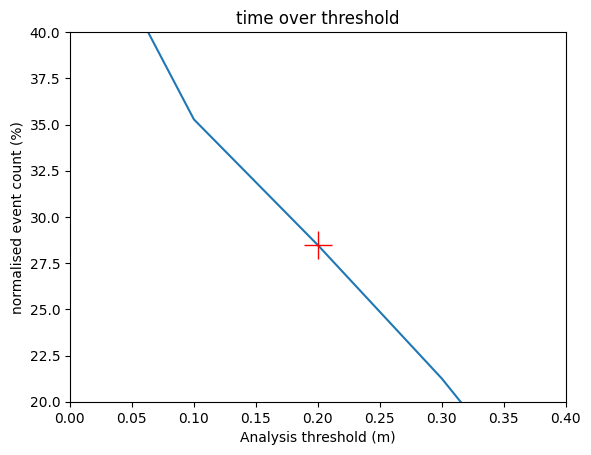
Other TidegaugeAnalysis methods
Calculate errors
The difference() routine will calculate differences, absolute_differences and squared differenced for all variables. Corresponding new variables are created with names diff_*, abs_diff_* and square_diff_*
ntr_diff = tganalysis.difference(ntr_obs.dataset, ntr_mod.dataset)
ssh_diff = tganalysis.difference(obs_new.dataset, model_new.dataset)
# Take a look
ntr_diff.dataset
Tidegauge object at 0x55a7d8e51980 initialised
Tidegauge object at 0x55a7d8e51980 initialised
<xarray.Dataset> Dimensions: (t_dim: 720, id_dim: 61) Coordinates:
- time (t_dim) datetime64[ns] 2007-01-01 … 2007-01-30T23:00:00 site_name (id_dim) <U25 'Harwich' 'Mumbles' … 'N/A' 'N/A' longitude (id_dim) float64 1.292 -3.975 -5.158 … 7.567 350.8 8.717 latitude (id_dim) float64 51.95 51.57 57.9 … 58.0 51.53 53.87 Dimensions without coordinates: t_dim, id_dim Data variables: diff_ntr (id_dim, t_dim) float64 nan nan nan … 0.05885 0.3435 abs_diff_ntr (id_dim, t_dim) float64 nan nan nan … 0.05885 0.3435 square_diff_ntr (id_dim, t_dim) float64 nan nan nan … 0.003464 0.118
We can then easily get mean errors, MAE and MSE
mean_stats = ntr_diff.dataset.mean(dim="t_dim", skipna=True)
Feedback
Was this page helpful?
Glad to hear it!
Sorry to hear that. Please tell us how we can improve.